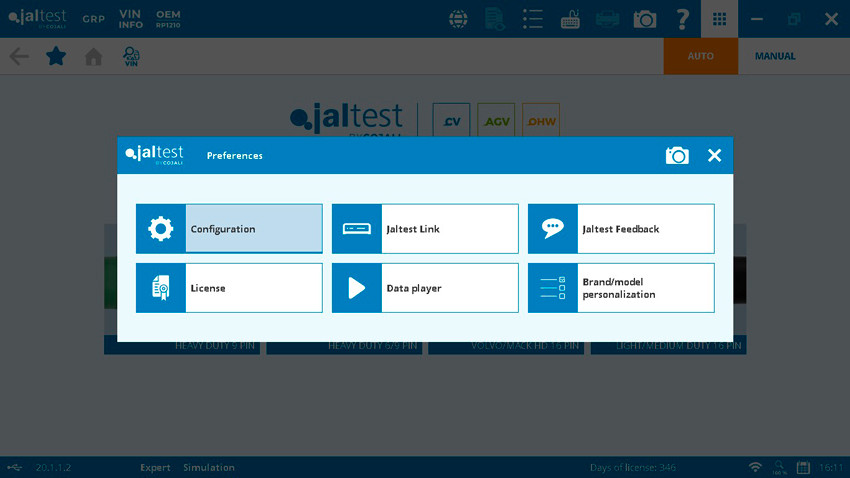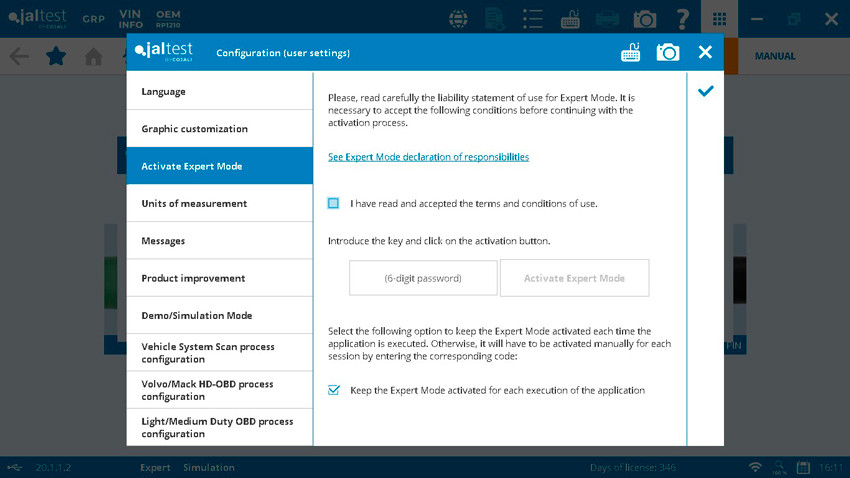‘EXPERT MODE’ CAN BE REMEMBERED FOR FUTURE SESSIONS?
2020年4月16日
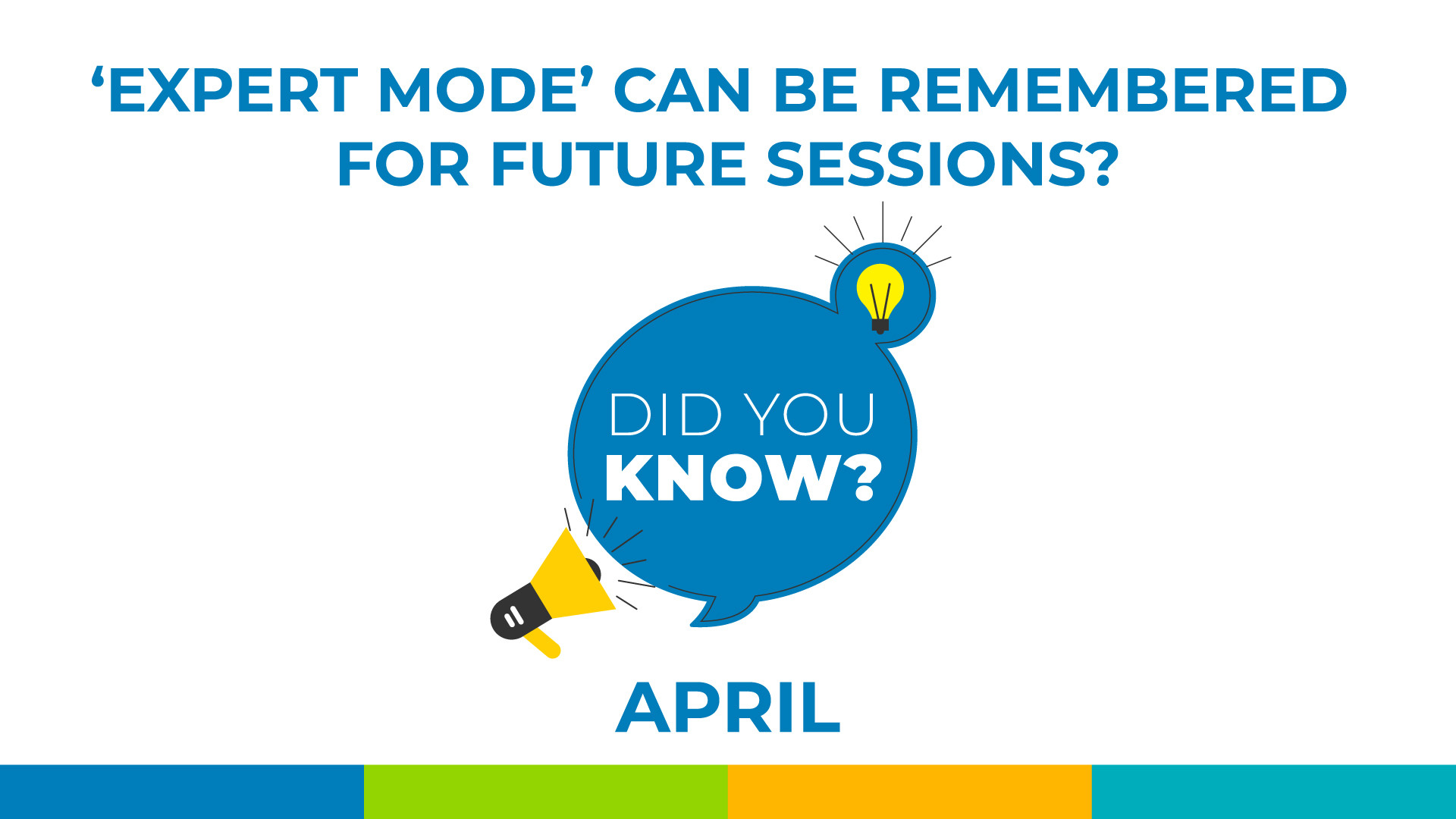
In the North American version, it is now possible to select the option to keep the Expert mode activated for future diagnostics sessions saving you the time of introducing it in every session. Just access the configuration icon, select expert mode, and click the button!
As a side note, if GRP Synchro or GRP Enterprise are enabled, the Expert mode activation will follow the access level defined in the user accounts, meaning it would have to have been predefined.